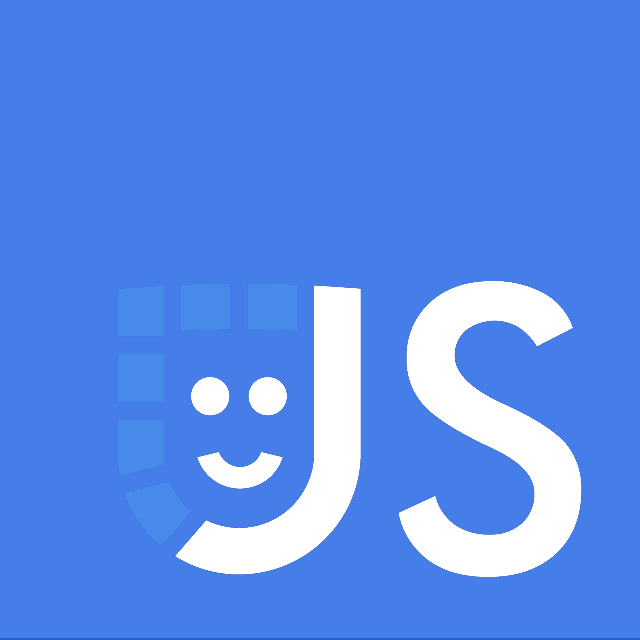使用 verdaccio 搭建私有 npm 仓库
使用 verdaccio 搭建私有 npm 仓库
使用 verdaccio 搭建私有 npm 仓库
私有仓库可用于包的开发和发布测试。
或作为镜像仓库缓存离线使用。
# 背景
# 基本需求分析
私有的 npm 仓库是实现不同项目的代码库共享的方式之一,
基本需求依次为:
- 私有仓库
- 可正常使用 npm 的功能
- 小团队使用,避免太过复杂的配置过程
- 私有权限管理
# 可选方案
经初步调研,有几款工具可以覆盖上述需求。
cnpm 的实现 略显复杂 (opens new window),可能不适用于轻度使用;
sinopia 基本已经不再维护(3 years ago);
verdaccio fork 于 sinopia,并且在持续更新。
于是对于私有仓库,我们可以尝试 verdaccio。
有一些好的特性,不过由于其轻量级的特性,也会有一些不足之处。
- Pro
- 配置简单可控,文档和示例丰富
- 使用本地文件缓存代替 sql,无需配置存储
- 私有的发布访问
- 简单的权限系统
- 图形化管理界面
- 可以同时使用多个源地址
- Con
- 一些附加功能不太成熟(比如权限管理之于大型团队)
- 文档中文化程度一般。
综合来说,verdaccio 比较适合小团队或个人。
# 相关文档
# 配置 verdaccio
# 搭建和配置
verdaccio 虽然是一个私有仓库搭建工具,但本身也是一个基于 npm 的包。
所以需要预先安装 node 和 npm,接着执行:
# 终端
npm i -g verdaccio # 安装
verdaccio # 启动 verdaccio
2
3
可以看到 log 信息:
warn --- config file - /Users/lc/.config/verdaccio/config.yaml
warn --- Plugin successfully loaded: htpasswd
warn --- Plugin successfully loaded: audit
warn --- http address - http://localhost:4873/ - verdaccio/3.11.5
2
3
4
说明已经启动成功,可以看到仓库的默认地址是 http://localhost:4873/
配置文件在 ~/.config/verdaccio/config.yaml
并且在浏览器中访问 http://localhost:4873/ (opens new window) ,可以看到一个图形化管理界面。
verdaccio 可以设置多个源,我们加入淘宝源。
(也可以直接删掉 npmjs 相应的行,只使用淘宝源,以提高响应速度。)
# config.yaml
uplinks:
npmjs:
url: https://registry.npmjs.org/
# 其他设置 ...
taobao:
url: https://registry.npm.taobao.org/
# 其他设置 ...
# 其他设置 ...
packages:
'@*/*':
proxy:
- npmjs
- taobao
# 其他设置 ...
'**':
proxy:
- npmjs
- taobao
# 其他设置 ...
2
3
4
5
6
7
8
9
10
11
12
13
14
15
16
17
18
19
20
设置完成后,保存并重启命令行中的 verdaccio。
保持 verdaccio 的运行状态,打开新的终端窗口备用。
# set registry
我们先将 npm registry 改为这个地址:
# npm config
npm config set registry http://localhost:4873/
npm config get registry # -> http://localhost:4873/
# 或 nrm
nrm add localnpm http://localhost:4873/
nrm use localnpm
2
3
4
5
6
7
# npm install
测试对于现有包的安装是否正常,建立一个空项目,安装 the-answer 这个包。
mkdir test-localnpm
cd test-localnpm
npm init -y
npm i the-answer # 安装 the-answer
2
3
4
回到运行 verdaccio 的终端窗口可以看到一下内容,
说明 verdaccio 从多个源获取包信息,并传回 npm 客户端。
http --> 200, req: 'GET https://registry.npm.taobao.org/the-answer' (streaming)
http --> 200, req: 'GET https://registry.npm.taobao.org/the-answer', bytes: 0/2632
http --> 200, req: 'GET https://registry.npmjs.org/the-answer' (streaming)
http --> 200, req: 'GET https://registry.npmjs.org/the-answer', bytes: 0/2661
http <-- 200, user: null(127.0.0.1), req: 'GET /the-answer', bytes: 0/1122
http <-- 200, user: null(127.0.0.1), req: 'GET /the-answer', bytes: 0/1122
2
3
4
5
6
而重新安装或全新安装的 log 则会变成:
http <-- 304, user: null(127.0.0.1), req: 'GET /the-answer', bytes: 0/0
http <-- 304, user: null(127.0.0.1), req: 'GET /the-answer', bytes: 0/0
2
http --> 304, req: 'GET https://registry.npm.taobao.org/the-answer' (streaming)
http --> 304, req: 'GET https://registry.npm.taobao.org/the-answer', bytes: 0/0
http --> 304, req: 'GET https://registry.npmjs.org/the-answer' (streaming)
http --> 304, req: 'GET https://registry.npmjs.org/the-answer', bytes: 0/0
http <-- 200, user: null(127.0.0.1), req: 'GET /the-answer', bytes: 0/1122
http <-- 200, user: null(127.0.0.1), req: 'GET /the-answer', bytes: 0/1122
2
3
4
5
6
一些地方的 http status 从 200 变成了 304,
表示有缓存功能的存在,不会每次都重新从远端仓库下载包代码。
尝试在代码中调用,可以发现 the-answer 这个包能够正常工作。
// .js
const theAnswer = require('the-answer');
console.log(theAnswer); // -> 42
2
3
# 包的发布
具体流程和 npm 官方一致。
(只不过现在仓库地址指向我们建立的私有仓库,可以更自由地进行实验。)
下面简单重现一下使用步骤。
(详细步骤可参考这篇文章 (opens new window))
# 开发一个 package
建立一个新的目录用以开发一个新的 package。
mkdir test-lib-local
cd test-lib-local
npm init -y
2
3
可以看到 package.json 中默认有 "main": "index.js",
表示 cjs 规范中的文件入口。
那么(新建这个文件并)添加简单代码:
// index.js
module.exports = 'check1234';
2
# 发布这个 package
执行 npm adduser(或 alias npm login)登录,
执行 npm publish 发布。
如果控制台看到以下信息,则说明发布成功。
npm notice
+ test-lib-local@1.0.0
2
# 调用这个 package
参考之前的章节,建立新的项目、链接到本地仓库,并安装我们新发布的包:
npm i test-lib-local
测试安装是否正常:
// .js
const lib = require('test-lib-local');
console.log(lib); // -> 'check1234'
2
3
此时可以切换回官方仓库看看,再进行安装应该是不成功的,
因为我们的包发布在私有仓库中,并不是在官方仓库中。
# 权限管理
verdaccio 的权限管理(以及注册登录等等)功能目前还是比简单的。
并且不支持用户分组,可配置程度相比 cnpm 要弱。
也没有设计接口,只能通过修改配置文件并重启程序的方式刷新。
packages:
'@my-custom-lib/*':
access: username1
publish: username1
# 其他设置 ...
'**':
access: $all
publish: $authenticated
# 其他设置 ...
2
3
4
5
6
7
8
9