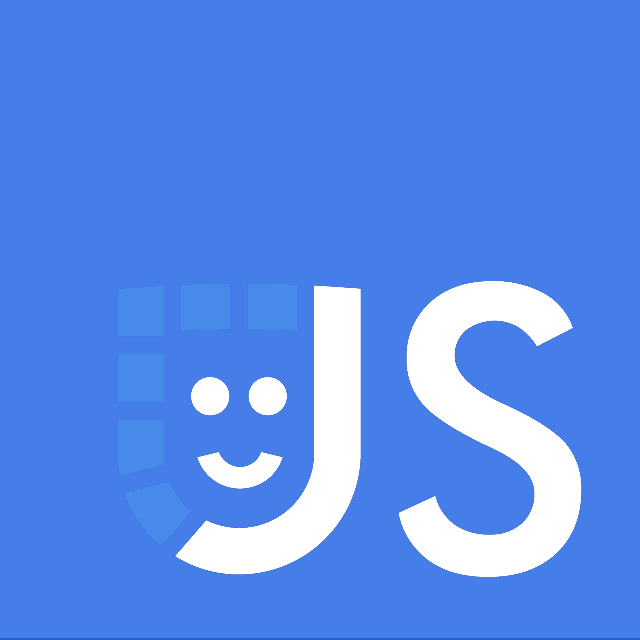React Hooks 学习指南
React Hooks 学习指南
React Hooks 学习指南
# Hooks 简介
# 什么是 React Hooks
Hooks 是 React 16.8 的新增特性。它可以让你在不编写 class 的情况下使用 state 以及其他的 React 特性。
换句话说:只用函数 + Hooks 来完成组件编写。
Hooks 隐藏了 Class 写法中生命周期的概念,
或者说 React 自己尽量帮你处理了生命周期。
# 为什么要用 Hooks
如果你喜欢写 FP 而不是 OOP 风格的代码,
那么你可能早就开始用函数来写 Presentational Components 了。
但是函数组件有自己的局限性,
而 Hooks 突破了函数组件的局限性,
实现了一些 Class 组件才有的功能。
# 学习 Hooks
# 概览
- 耗时:从入门到熟悉需要大约 10~20 小时(个人估计)
- 难点:
- 理解 FP 范式(并知道 Hooks 并不是纯 FP)
- 理解 JS 执行原理
- 探索最佳实践
- 工具:
- react@16.8+ (opens new window)
webpack/parcel/cli
# 学习路线
- 前置学习
- 理解 functional programming
- side effect
- JavaScript 进阶指南
- 理解 functional programming
- 了解 React 基本概念
- 理解 展示组件、容器组件 的区别
- 学习 Context 的特性
- 学习 Hooks
- 练习所有 React 自带的基本 Hooks API
- 结合 TypeScript
- 了解下 react-use(社区 Hooks)
- 对比 Hooks 和 Class 写法的异同
- 实战
- 敲点小型应用 Demo
- 结合 redux/rxjs
- 进阶
- 编写自己的 custom hooks
- 阅读 Hooks 相关源码
- 迷思
- useEffect 的作用和运用
- 探索最佳实践
# 资料
# 我的学习代码
# 自学教材
- Hooks API 索引 (opens new window)
- How to useContext in React? - RWieruch (opens new window)
- 【译】什么时候使用 useMemo 和 useCallback (opens new window)
- 如何錯誤地使用 React hooks useCallback 來保存相同的 function instance (opens new window)
# 实战
# 进阶
- React Hooks in TypeScript (opens new window)
- useEffect 完整指南 (opens new window)
- useEffect vs. useLayoutEffect in plain, approachable language (opens new window)
- 精读《React Hooks 最佳实践》 (opens new window)
- 精读《怎么用 React Hooks 造轮子》 (opens new window)
# 扩展阅读
# Hooks 知识体系
# Hooks 主要概念
Hooks 主要是 useXXX 系列 API,
以及实现 Hooks 机制的 React 内部代码(resolveDispatcher 等)。
- 常用 API
- useContext
- useState
- useReducer
- useRef
- useEffect
- useLayoutEffect
- useCallback
- useMemo
另外社区中还衍生出了更多 API:react-use (opens new window)
# Hooks 典型代码
# Hooks 大致用法
- useState
const Comp = () => { const [state, setState] = useState(initialState) const handler = (e) => setState(newState || prevState => nextState) return <div onClick={handler}>{state.myKey}</div> }1
2
3
4
5 - useReducer
const Comp = () => { const [state, dispatch] = useReducer( reducer, initialState, ); return ( <div onClick={() => dispatch(action)}> {state.myKey} </div> ); };1
2
3
4
5
6
7
8
9
10
11 - useCallback
const Comp = () => { const sameFn = useCallback(fn, [byDeps]); return <div onClick={() => sameFn()}></div>; };1
2
3
4 - useMemo
const Comp = () => { const sameResult = useMemo(fn, [byDeps]); return <div>{sameResult}</div>; };1
2
3
4 - useContext
const MyContext = createContext(null); const Comp = () => { const color = useContext(MyContext); return <p style={{ color }}>Hello World</p>; }; const App = () => ( <MyContext.Provider value="green"> <Comp /> </MyContext.Provider> );1
2
3
4
5
6
7
8
9
10 - useRef
const Comp = () => { const refer = useRef(null); return ( <div ref={refer} onClick={() => refer.current.innerHTML} ></div> ); };1
2
3
4
5
6
7
8
9 - useEffect
const Comp = () => { const sideEffectFn = () => { myLogic(); return cancelSideEffectFn(); }; useEffect(sideEffectFn, [byDeps]); return <div></div>; };1
2
3
4
5
6
7
8 - useLayoutEffect
const Comp = () => { const sideEffectFn = () => { myDOMLogic(); return cancelSideEffectFn(); }; useLayoutEffect(sideEffectFn, [byDeps]); return <div></div>; };1
2
3
4
5
6
7
8 - useImperativeHandle
const ChildInput = forwardRef((props, parentRef) => { const realRef = useRef(null); useImperativeHandle(parentRef, () => realRef.current); return ( <input type="text" name="child input" ref={realRef} /> ); });1
2
3
4
5
6
7
# Hooks 相关
# 使用上的注意点
- 函数组件,在函数体中使用 Hooks API。
- 为了表现出清晰的逻辑,Hooks 最好在函数代码的顶层结构中使用。
# Hooks 大致原理
代码没有黑魔法
以 useState 为例,直接追踪代码关系(删减了部分细节代码)
// in 'react'
function useState(initialState) {
var dispatcher = resolveDispatcher();
return dispatcher.useState(initialState);
}
function resolveDispatcher() {
return ReactCurrentDispatcher.current;
}
// in 'react-dom'
HooksDispatcherOnMount = {
useState: function (initialState) {
return mountState(initialState);
},
};
HooksDispatcherOnUpdate = {
useState: function (initialState) {
return updateState(initialState);
},
};
2
3
4
5
6
7
8
9
10
11
12
13
14
15
16
17
18
19
20
21
观察代码可以发现:
dispatcher 是 React 提供和维护的一个公共对象,
React 会在不同生命周期(mount、update)提供不同的 dispatcher,
而不同的 dispatcher 包含不同的(相应的)处理方法。
函数组件代码中看上去调用了同一个 Hooks API,
但实际上会在不同时期取到不同的方法,
也就实现了以前 Class 写法中的生命周期的效果。
# Hooks 和 Class 的差异
Hooks 写法和之前的 Class 写法算是截然不同的范式。
Runtime 层面的直观差异是:
- Hooks 组件每次渲染时,函数内可能所有东西都是重新声明的。
(比如依赖setState的简单的onClickHandler) - Class 组件,
render()中的局部方法一般都指向原型上的同一个,不会重新声明。
这算是在内存和性能上的差异(注意不是好坏)。
根据这一状况,
Hooks API 自带了一些简单的优化措施(如 第二参数)
# 第二参数和优化
- useEffect
- useCallback
- useMemo
以上方法都有第二个可选参数,用作依赖对比,目的是减少重复执行。
但是,依赖对比也需要一定的计算开销(在 React 内部,至少也有十来行)。
所以理解 JS 执行原理并加以权衡,
单行的简单 onClickSetStateHandler 可以不包裹到 useCallback 里。
可以只在以下情况使用 useCallback:
- 避免重复执行
- 需要同一个函数(如 timer)
- 缓存大开销的函数(如 fetch)
也可以根据团队标准全部使用 useCallback,降低心智负担。
# Hooks 的运用
随着 Hooks 的普及和社区的发展,
函数组件能做的事情越来越多了,
甚至可以尝试只使用函数组件来写整个应用。
对于大型前端软件来说,也可以采取以下方案:
- 直接由更专业的外部工具(如 redux、rxjs、ramda)
来处理复杂逻辑业务(如 sideEffect 实体、fetch 竞态、memo 计算) - React 只负责渲染相关逻辑
这样也就不用太关心 Hooks 本身的优化技巧了。
需要根据实际情况灵活运用。