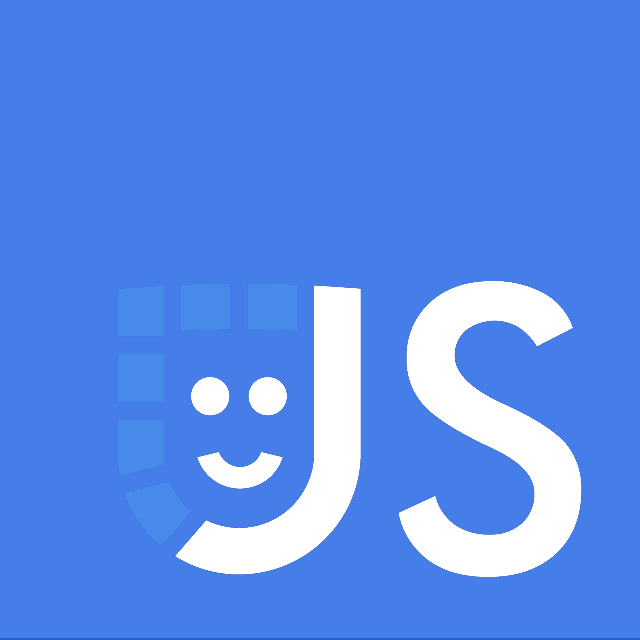Redux 学习指南
Redux 学习指南
Redux 学习指南
# Redux 简介
# 什么是 Redux
Redux 一种用于 JS 应用的状态管理工具。可以直接使用,也可以借助响应式编程的范式,搭配视图层(比如 React)或其他逻辑。
Redux 的诞生:redux == reducer 方法 + flux 架构
所以它的核心理念是:纯函数 + 单向数据流
# 什么是 react-redux
Redux 可以和 React 搭配使用。
基本方式是利用 React 的 Context/Provider 对任意组件直接进行数据传递。react-redux 整合了这一常见需求,它包含了几个胶水 API,能够简化业务代码。将 Redux Store 和 React 组件进行连接后,当数据变更时,将自动进行组件视图的更新。
# 什么是 redux-react-hook
类似 react-redux,但 redux-react-hook 采用了 React Hooks 风格的 API,使用上更简单灵活。
# 为什么要用 Redux
- 使用数据驱动的编程模型
- 当你要做一个大型应用,想要拆分数据逻辑和视图层的代码
- (并且你用的是 React)
这时候你可以使用 Redux 集中管理应用的数据
# 学习 Redux
# 概览
- 耗时:
- 从入门到熟悉 Redux 模式,15~40 小时
- 简单了解 Redux 衍生生态需要,2~5 小时
- 练习 Redux + React,2~5 小时
- 难点:
- 理解 FP 和 Redux 理念
- 设计出合理的数据结构和数据流
- 探索不同业务下的设计,全局状态和局部状态如何管理和划分
- 工具:
# 学习路线
- 前置学习
- 学习 Redux
reduxcreateStore&Store- enhancer & middleware
- (
react-logger) - (
redux-thunk)
- (
react-reduxProviderconnectuseSelector、useDispatch、useStore
redux-react-hookStoreContext、useMappedState、useDispatch
- 实战
- 掌握基本用法
- 异步操作,设计数据流
- 设计 state 的数据层次(基于项目)
- 进阶
- 亲自实现一下 Redux 源码
- 学习周边生态
redux-sagadvaredux-observable
- 迷思
- 如果整个应用只能有一个 Store,那么如何设计和管理大型应用的数据。
# 资料
# 自学教材
- What is Redux? (opens new window)
- Redux 中文文档 (opens new window)
- Getting Started with Redux - Redux (opens new window)
- Hooks - React Redux (opens new window)
- Redux Tutorial by Dan Abramov on egghead.io (opens new window)
- Building React Applications with Idiomatic Redux (opens new window)
# 实战
- Recipes - Redux (opens new window)
- Learn By Doing
# Redux 知识体系
# Redux 的三个原则
- 整个 App 只有一个 Store(便于维护和实施)
- State (本身)是只读的
- 变更只通过 Dispatch(Action) 替换旧的 State 完成
- Reducer 是纯函数
# API
# redux
- createStore
(Reducer, initState?, enhancer?) => Store- Reducer:
(State, Action) => StateAction: {type, ...[payload]?}
- combineReducers
(ReducersMapObject<State, Action>) => Reducer<State, Action> - applyMiddleware
(...[middlewares]?) => createStore()- middleware:
store => next => action => next(action)
- middleware:
- Reducer:
- compose === Ramda.compose
- bindActionCreators
(actionCreators, Dispatch) => dispatchers - Store
- getState:
() => State - dispatch
(action) => void - subscribe
(listener) => unsubscriber
- getState:
# react-redux
- Provider
<Provider store={store}> <App /> </Provider>
- connect (mapStateToProps?, mapDispatchToProps?)
- mapStateToProps:
(state, ownProps?) => Object - mapDispatchToProps:
actionCreators | (dispatch, ownProps?) => Object
- mapStateToProps:
- useSelector
(selector: Function, equalityFn?: Function) => AnyData - useDispatch
() => Dispatch - useStore
() => Store
# redux-react-hook
- create
<TState, TAction, TStore>() => {/* 返回下面三个 */}- StoreContext
React.Context<TStore | null> - useMappedState
<TResult>(mapState: (state: TState) => TResult) => TResult - useDispatch
() => Dispatch<TAction>
- StoreContext
# Redux 典型代码
# Redux
// Node.js
import { createStore } from 'redux';
const reducer = (state = 0, { type, payload = 1 }) =>
state +
(type === 'INCREMENT'
? payload
: type === 'DECREMENT'
? -payload
: 0);
const store = createStore(reducer);
const observer = () => console.log(store.getState());
observer();
store.subscribe(observer);
store.dispatch({ type: 'INCREMENT', payload: 7 });
store.dispatch({ type: 'DECREMENT' });
2
3
4
5
6
7
8
9
10
11
12
13
14
15
16
17
18
19
20
21
# react-redux (connect)
connect 的写法
parcel index.html
<!-- index.html -->
<div id="app"></div>
<script src="script.tsx"></script>
2
3
4
// script.tsx
import * as React from 'react';
import ReactDOM from 'react-dom';
import { createStore } from 'redux';
import { Provider, connect } from 'react-redux';
const reducer = (state, { type }) =>
type === 'add' ? state + 1 : state;
const store = createStore(reducer, 123);
const App = ({ value, clicker }) => (
<button onClick={clicker}>count: {value}</button>
);
const ConnectedApp = connect(
(state) => ({ value: state }),
(dispatch) => ({
clicker: () => dispatch({ type: 'add' }),
}),
)(App);
ReactDOM.render(
<Provider store={store}>
<ConnectedApp />
</Provider>,
document.querySelector('#app'),
);
2
3
4
5
6
7
8
9
10
11
12
13
14
15
16
17
18
19
20
21
22
23
24
25
26
27
28
# react-redux (hooks)
hooks 的写法,注意到写法上的区别,组件的 props 部分能够更干净。
parcel index.html
<!-- index.html -->
<div id="app"></div>
<script src="script.tsx"></script>
2
3
4
// script.tsx
import * as React from 'react';
import ReactDOM from 'react-dom';
import { createStore } from 'redux';
import {
Provider,
connect,
useSelector,
useDispatch,
} from 'react-redux';
const reducer = (state, { type }) =>
type === 'add' ? state + 1 : state;
const store = createStore(reducer, 123);
const App = () => {
const value = useSelector((state) => state);
const dispatch = useDispatch();
const clicker = () => dispatch({ type: 'add' });
return <button onClick={clicker}>count: {value}</button>;
};
ReactDOM.render(
<Provider store={store}>
<App />
</Provider>,
document.querySelector('#app'),
);
2
3
4
5
6
7
8
9
10
11
12
13
14
15
16
17
18
19
20
21
22
23
24
25
26
27
28
# redux-react-hook
注意到,redux-react-hook 和 react-redux 的主要区别在于 API,其实原理都是类似的,都是对 React hooks 中 useReducer、useMemo、useContext 等 API 的封装。
它和 react-redux 的 hooks 版区别在于,redux-react-hook 中的函数是生成的,而不是通用函数,TS 数据类型可以绑定而不用每次都重新写,这样使用 TS 时会更方便。理解了这一点,那么也可以基于 react-redux 进行简单的二次封装,来更好地支持 TS。
parcel index.html
<!-- index.html -->
<div id="app"></div>
<script src="script.tsx"></script>
2
3
4
// script.tsx
import * as React from 'react';
import ReactDOM from 'react-dom';
import { createStore } from 'redux';
import {
useDispatch,
useMappedState,
StoreContext,
} from 'redux-react-hook';
const reducer = (state, { type }) =>
type === 'add' ? state + 1 : state;
const store = createStore(reducer, 123);
const App = () => {
const value = useMappedState((state) => state);
const dispatch = useDispatch();
const clicker = () => dispatch({ type: 'add' });
return <button onClick={clicker}>count: {value}</button>;
};
ReactDOM.render(
<StoreContext.Provider value={store}>
<App />
</StoreContext.Provider>,
document.querySelector('#app'),
);
2
3
4
5
6
7
8
9
10
11
12
13
14
15
16
17
18
19
20
21
22
23
24
25
26
27
28
29
直接引入的 useDispatch, useMappedState, StoreContext 三个 API 是库内预先 create 好的,如果使用场景不复杂的话可以直接使用。
但是更好的方式是自己 create,这样的好处是可以自行添加 TypeScript 类型声明,让代码表达性更强。
import { create } from 'redux-react-hook';
const { useDispatch, useMappedState, StoreContext } =
create<TState, TAction, TStore>();
2
3
4
# redux-thunk & redux-logger
// ts-node
import {
createStore,
applyMiddleware,
Dispatch,
} from 'redux';
import logger from 'redux-logger';
import thunk from 'redux-thunk';
const reducer = (state: number, { type }) =>
type === 'add' ? state + 1 : state;
const store = createStore(
reducer,
123,
applyMiddleware<Dispatch<any>>(thunk, logger),
);
store.subscribe(console.log);
const syncAction = { type: 'add' };
store.dispatch(syncAction);
const asyncAction = (dispatch) =>
setTimeout(() => dispatch({ type: 'add' }), 1000);
store.dispatch(asyncAction);
2
3
4
5
6
7
8
9
10
11
12
13
14
15
16
17
18
19
20
21
22
23
24
25
26
# Redux 相关
# Redux 和 redux-XXX 第三方库
Redux 本身的职责比较单一和明确,
为了实现更多功能,社区中出现了很多第三方库。
比如:
- redux-logger (opens new window) (简单 log)
- redux-thunk (opens new window) (简单支持异步 Action 的中间层)
- redux-saga (opens new window) (更强大的副作用(异步)数据流操作库)
- dva (opens new window) (二次封装简化了 redux-saga 的数据流库)
- redux-observable (opens new window) (redux + rxjs)
- redux-devtools (opens new window) (调试面板)
- redux-persist (opens new window) (数据持久化)
- react-undo (opens new window) (undo、redo)
- redux-actions (opens new window) (简化 action 写法的生成器)
- redux-mock-store (opens new window) (用于编写测试的库)
# Redux 和 TypeScript
Redux 源码是 TS 写的,
但在使用上还无法完美地开箱即用,比如:
redux-thunk支持dispatch(Function),但不符合 Action 接口{ type: any; },需要手动修正。combineReducers无法 自动 合并 Action 类型,如果需要严格限制业务中写 Action,需要手动处理。
# react-redux 是怎么实现的
React 一组 Context/Provider 的功能用来实现全局数据访问,
react-redux 利用了 Context 来存放 Store 并封装了 API,
从而实现任意深度的组件都能读写 Store。