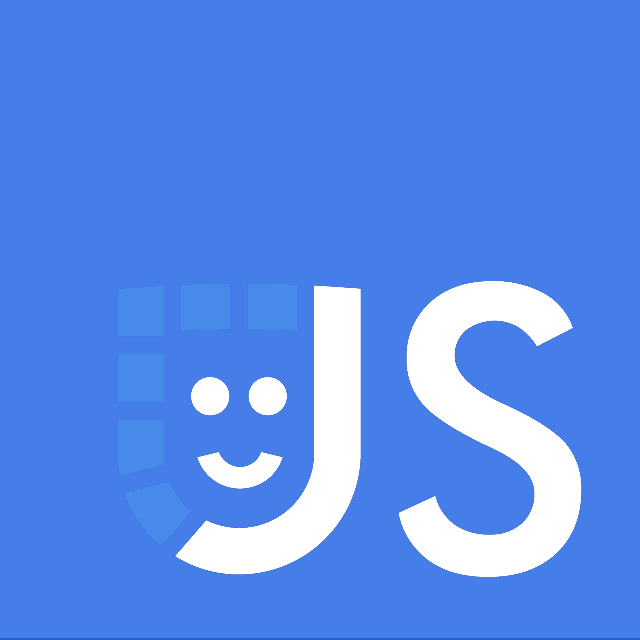npm 基本概念和使用
npm 基本概念和使用
npm 基本概念和使用
# 概览
简单开发只需安装一个版本的 node 即可,
多项目开发环境可以利用 nvm 进行版本切换。
提高 npm 装包的速度,在国内可以使用淘宝源,
安装 nrm 接着 nrm use taobao 自动修改配置文件,
即可达到提速效果,之后像往常一样直接使用 npm。
# 常用工具
- node
- 现代化前端开发基本环境,可在命令行中运行 JS 代码
- Node 偶数版是长期支持版,进度参考官网
brew install node,不过推荐使用n来安装 node 和做版本控制
- npm
- Node Package Manager,包管理器,node 装好后附带的工具
npm i -g npm是升级 npm 自己
- n
- Node Version Manager,Node 版本(环境)切换工具
brew install n
- nrm
- Npm Registry Manager,npm 仓库切换器
npm i -g nrm --registry=https://registry.npmmirror.com
- pnpm
- 可代替 npm 的管理器,更快、省空间、monorepo 支持方便
npm i -g pnpm
# 基本命令
# 查看版本
node -v
npm -v
pnpm -v
# nvm
n ls
sudo n lts
# nrm
nrm ls
nrm use taobao
# npm
npm i -g typescript # 全局安装
npm init # 新建一个项目
npm i @types/node # 在项目中安装一个包
npm un @types/node # 在项目中卸载一个包
2
3
4
5
6
7
8
9
10
11
12
13
14
15
16
17
18
# npm 相关概念
- 同义词
- registry、仓库、源
- package、包
- cnpm (opens new window) 是由淘宝开发的一套 npm 生态,包含服务端、客户端、npm 镜像(可视为已配置好的服务端),等等一系列工具和服务。
- package.json (opens new window) 是一个包含 npm package 相应信息的配置文件。
# 服务端
verdaccio、sinopia 等私有库工具都是属于服务端。
也有其他 SaaS 形式的服务(比如 Nexus Repository Manager (opens new window)、GitHub Package Registry (opens new window))。
# 客户端
- npm (opens new window):Node.js 默认的包管理器。
- pnpm (opens new window):可代替 npm,更快、省空间、monorepo 支持方便
客户端基本使用方式:
npm i the-answer/npm un the-answerpnpm i the-answer/pnpm un the-answer(保持一致)
# registry
源、仓库,存放众多开发者所开发的 package 的地方。
很多公开源都只是官方 npm 的镜像,
定期自动同步(只读),并且拒绝接收 package 发布。
- 官方仓库:https://registry.npmjs.org/
- 淘宝源:https://registry.npm.taobao.org/
当我们搭建了私有仓库之后,也就成为了一个可供我们访问的源,
只需要在客户端配置好地址即可。
# registry 的切换方式
上文提到的三个客户端都兼容 npm 的配置方式。
那么下面的例子只列举 npm 的方式,
也可以将命令中的 npm 替换成 pnpm 查看效果。
仓库的切换有以下几种方式。
# 通过参数
只需要在命令最后加 --registry=${url} 参数即可,例如:
npm i the-answer --registry=https://registry.npm.taobao.org/
# 通过 config
npm 自带的命令 config set registry ${url},例如:
npm config set registry https://registry.npm.taobao.org/
这个方式避免了每次输相关命令都需要敲入参数。
输入 config --help 看到 config 的命令有 set, get, delete, list 等。
# 通过 nrm
config 能够保存配置到全局,但是在切换不同仓库的时候依然过于繁琐。
有一个工具简化这个过程,就是 nrm (opens new window)。
nrm 是 npm registry manager 的缩写,顾名思义,也就是仓库源的管理工具。
有 add、del、ls、use、current 等命令。
并且自带了一些常用的 npm 源清单。
比如可以执行 nrm use taobao、nrm use npm 在淘宝源和官方仓库之间快速切换。
例如使用自己搭建的本地私有仓库:
nrm add localnpm http://localhost:4873/
nrm use localnpm
2